如何烧录 ESP-AT 固件¶
本文档将针对 windows、linux 和 macos 平台,分别介绍如何使用烧录 AT 固件, 其中, AT 固件可从https://docs.espressif.com/projects/esp-at/en/latest/AT_Binary_Lists/index.html 获取,以 ESP32-WROOM-32_AT_Bin_V2.1 为例,介绍各个 bin 文件的用途以及参数含义。目录结构如下:
.
├── at_customize.bin // 二级分区表
├── bootloader // bootloader
│ └── bootloader.bin
├── customized_partitions // AT 自定义 bin 文件
│ ├── ble_data.bin
│ ├── client_ca.bin
│ ├── client_cert.bin
│ ├── client_key.bin
│ ├── factory_param.bin
│ ├── factory_param_WROOM-32.bin
│ ├── mqtt_ca.bin
│ ├── mqtt_cert.bin
│ ├── mqtt_key.bin
│ ├── server_ca.bin
│ ├── server_cert.bin
│ └── server_key.bin
├── download.config // 下载参数信息
├── esp-at.bin // AT 应用固件
├── factory // 量产所需打包好的文件
│ ├── factory_WROOM-32.bin
│ └── factory_parameter.log
├── flasher_args.json // 下载参数信息新的格式
├── ota_data_initial.bin // ota data 区初始值
├── partition_table // 一级分区表
│ └── partition-table.bin
└── phy_init_data.bin // phy 初始值信息
下载所需参数保存在 download.config 中,如下:
--flash_mode dio --flash_freq 40m --flash_size 4MB
0x8000 partition_table/partition-table.bin
0x10000 ota_data_initial.bin
0xf000 phy_init_data.bin
0x1000 bootloader/bootloader.bin
0x100000 esp-at.bin
0x20000 at_customize.bin
0x24000 customized_partitions/server_cert.bin
0x39000 customized_partitions/mqtt_key.bin
0x26000 customized_partitions/server_key.bin
0x28000 customized_partitions/server_ca.bin
0x2e000 customized_partitions/client_ca.bin
0x30000 customized_partitions/factory_param.bin
0x21000 customized_partitions/ble_data.bin
0x3B000 customized_partitions/mqtt_ca.bin
0x37000 customized_partitions/mqtt_cert.bin
0x2a000 customized_partitions/client_cert.bin
0x2c000 customized_partitions/client_key.bin
参数含义:
--flash_mode dio: 代表此固件采用的 flash dio 模式进行编译--flash_freq 40m: 代表此固件采用的 flash 通讯频率为 40MHz--flash_size 2MB: 代表此固件适用的 flash 最小为 2MB0x10000 ota_data_initial.bin: 代表在0x10000位置烧录ota_data_initial.bin文件,后面参数与此类似。
Windows 平台¶
windows 平台下载工具下载地址:https://www.espressif.com/zh-hans/support/download/other-tools,打开工具,如下界面,在此以 ESP-WROOM-32 模组 “Developer Mode” 下载方式为例,如果采用采用量产方式,可以选择 “Factory Mode”,更详细的用法请参见下载工具中的 readme.pdf。
- 打开下载工具
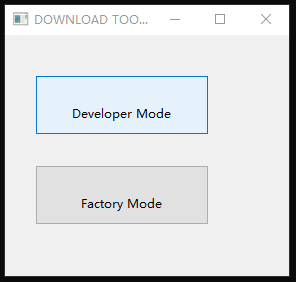 avatar
avatar
- 选择对应的芯片类型,如果是 ESP8266 芯片,请选择 “ESP8266 DownloadTool”;如果是 ESP32S2 芯片,请选择 “ESP32S2 DownloadTool”
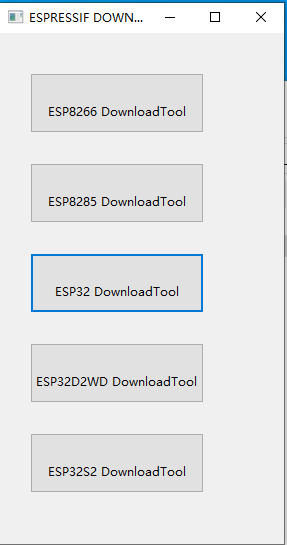 avatar
avatar
- 可采用采用量产固件下载或者多个 bin 下载,此处选择其中一个方式即可
- 打包好的量产固件直接下载
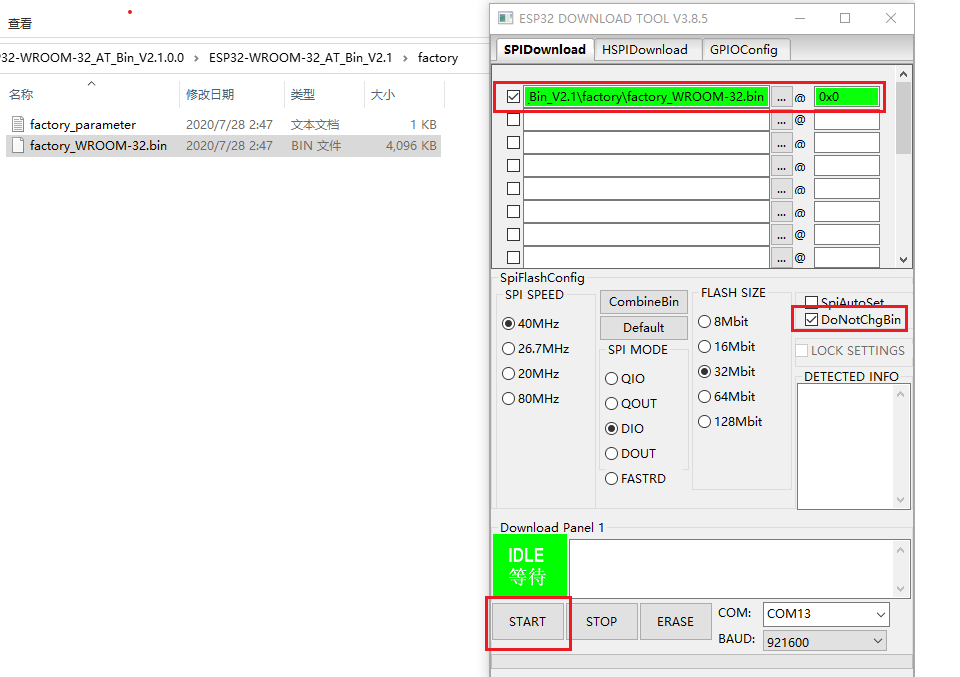 avatar
avatar
- 多个 bin 文件分开下载
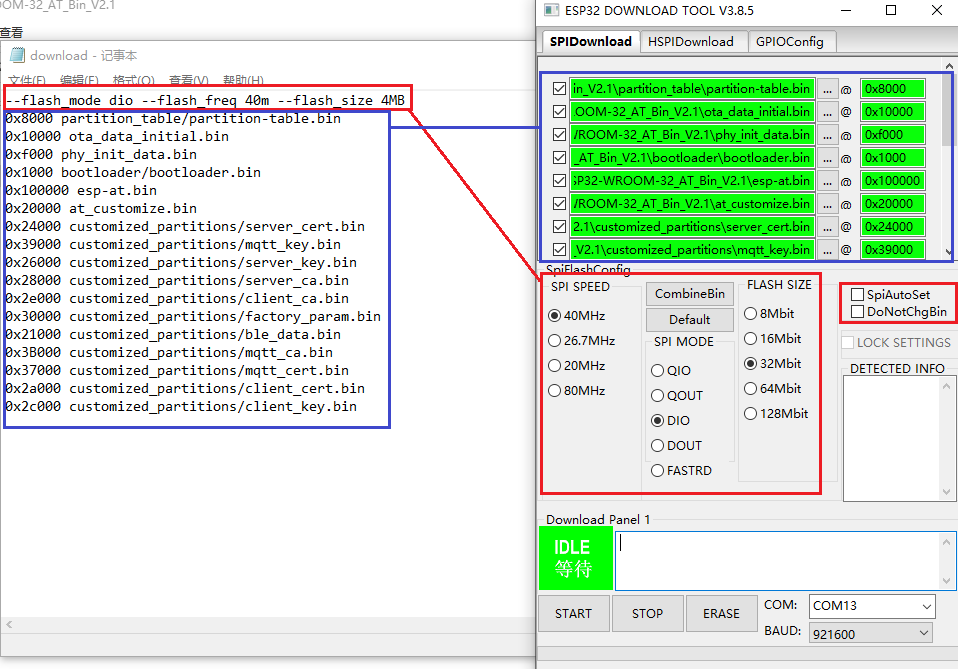 avatar
avatar
- 通过 AT UART 发送 “AT+GMR\r\n” 命令进行验证,切记:“\r\n” 为工具上的回车换行字符。
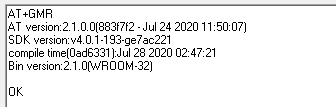 avatar
avatar
Linux 或 macos 平台¶
Linux 平台下载工具安装方法请参考 https://github.com/espressif/esptool
在此以 ESP-WROOM-32 模组为例,打开 shell 界面,根据自己的 UART port 端口,输入
esptool.py --chip auto --port /dev/tty.usbserial-0001 --baud 115200 --before default_reset --after hard_reset write_flash -z
和 download.config 文件中的内容
--flash_mode dio --flash_freq 40m --flash_size 4MB 0x8000 partition_table/partition-table.bin 0x10000 ota_data_initial.bin 0xf000 phy_init_data.bin 0x1000 bootloader/bootloader.bin 0x100000 esp-at.bin 0x20000 at_customize.bin 0x24000 customized_partitions/server_cert.bin 0x39000 customized_partitions/mqtt_key.bin 0x26000 customized_partitions/server_key.bin 0x28000 customized_partitions/server_ca.bin 0x2e000 customized_partitions/client_ca.bin 0x30000 customized_partitions/factory_param.bin 0x21000 customized_partitions/ble_data.bin 0x3B000 customized_partitions/mqtt_ca.bin 0x37000 customized_partitions/mqtt_cert.bin 0x2a000 customized_partitions/client_cert.bin 0x2c000 customized_partitions/client_key.bin
总的命令如下:
esptool.py --chip auto --port /dev/tty.usbserial-0001 --baud 921600 --before default_reset --after hard_reset write_flash -z --flash_mode dio --flash_freq 40m --flash_size 4MB 0x8000 partition_table/partition-table.bin 0x10000 ota_data_initial.bin 0xf000 phy_init_data.bin 0x1000 bootloader/bootloader.bin 0x100000 esp-at.bin 0x20000 at_customize.bin 0x24000 customized_partitions/server_cert.bin 0x39000 customized_partitions/mqtt_key.bin 0x26000 customized_partitions/server_key.bin 0x28000 customized_partitions/server_ca.bin 0x2e000 customized_partitions/client_ca.bin 0x30000 customized_partitions/factory_param.bin 0x21000 customized_partitions/ble_data.bin 0x3B000 customized_partitions/mqtt_ca.bin 0x37000 customized_partitions/mqtt_cert.bin 0x2a000 customized_partitions/client_cert.bin 0x2c000 customized_partitions/client_key.bin
或者输入
esptool.py --chip auto --port /dev/tty.usbserial-0001 --baud 115200 --before default_reset --after hard_reset write_flash -z --flash_mode dio --flash_freq 40m --flash_size 4MB 0x0 factory/factory_WROOM-32.bin
通过 AT UART 发送 “AT+GMR\r\n” 命令进行验证,切记:“\r\n” 为工具上的回车换行字符。
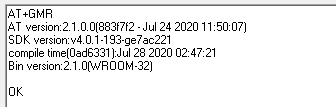 avatar
avatar