PWM 音频¶
支持的芯片 |
ESP32 |
ESP32-S2 |
ESP32-S3 |
ESP32-C3 |
PWM 音频功能使用 ESP32 内部的 LEDC 外设产生 PWM 播放音频,无需使用外部的音频 Codec 芯片,适用于对音质要求不高而对成本敏感的应用。
特性¶
允许使用任意具有输出功能的 GPIO 作为音频输出管脚
支持 8 ~ 10 位的 PWM 分辨率
支持立体声
支持 8 ~ 48 KHz 采样率
结构¶
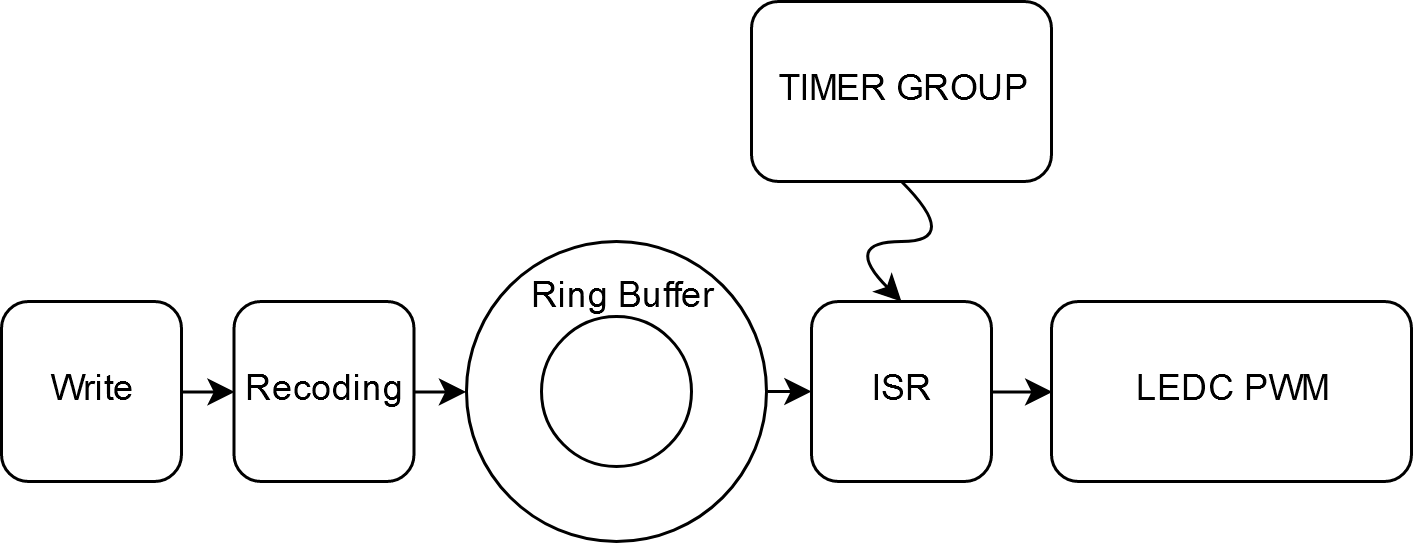
结构¶
首先对写入的数据进行编码调整以满足 PWM 的输入要求,包括数据的移位和偏移;
通过一个 Ring Buffer 将数据发送到 Timer Group 的 ISR (Interrupt Service Routines) 函数;
Timer Group 按照设定的采样率从 Ring Buffer 读出数据并写入到 LEDC。
注解
由于输出的是 PWM 信号,需要将输出进行低通滤波后才能得到音频波形。
PWM 频率¶
输出 PWM 的频率不支持直接配置,需通过配置 PWM 分辨率位数来计算,计算公式如下:
其中 \(f_{APB\_CLK}\) 为 80 MHz,\(res\_bits\) 为 PWM 分辨率位数,当分辨率为 LEDC_TIMER_10_BIT 时,PWM 频率为 78 KHz。
更高的 PWM 频率和分辨率可以更好地还原音频信号,但是从公式可以看出,增大 PWM 频率意味着分辨率降低,提高分辨率意味着频率减小,可根据实际应用调整达到良好的平衡。
应用示例¶
pwm_audio_config_t pac; pac.duty_resolution = LEDC_TIMER_10_BIT; pac.gpio_num_left = LEFT_CHANNEL_GPIO; pac.ledc_channel_left = LEDC_CHANNEL_0; pac.gpio_num_right = RIGHT_CHANNEL_GPIO; pac.ledc_channel_right = LEDC_CHANNEL_1; pac.ledc_timer_sel = LEDC_TIMER_0; pac.tg_num = TIMER_GROUP_0; pac.timer_num = TIMER_0; pac.ringbuf_len = 1024 * 8; pwm_audio_init(&pac)); /**< Initialize pwm audio */ pwm_audio_set_param(48000, 8, 2); /**< Set sample rate, bits and channel numner */ pwm_audio_start(); /**< Start to run */ while(1) { //< Perpare audio data, such as decode mp3/wav file /**< Write data to paly */ pwm_audio_write(audio_data, length, &written, 1000 / portTICK_PERIOD_MS); }
API 参考¶
Header File¶
Functions¶
-
esp_err_t
pwm_audio_init(const pwm_audio_config_t *cfg)¶ Initializes and configure the pwm audio.
- Return
ESP_OK Success
ESP_FAIL timer_group or ledc initialize failed
ESP_ERR_INVALID_ARG if argument wrong
ESP_ERR_INVALID_STATE The pwm audio already configure
ESP_ERR_NO_MEM Memory allocate failed
- Parameters
cfg: configurations - see pwm_audio_config_t struct
-
esp_err_t
pwm_audio_deinit(void)¶ Deinitialize LEDC timer_group and output gpio.
- Return
ESP_OK Success
ESP_FAIL pwm_audio not initialized
-
esp_err_t
pwm_audio_start(void)¶ Start to run pwm audio.
- Return
ESP_OK Success
ESP_ERR_INVALID_STATE pwm_audio not initialized or it already running
-
esp_err_t
pwm_audio_stop(void)¶ Stop pwm audio.
- Attention
Only stop timer, and the pwm will keep to output. If you want to stop pwm output, call pwm_audio_deinit function
- Return
ESP_OK Success
ESP_ERR_INVALID_STATE pwm_audio not initialized or it already idle
-
esp_err_t
pwm_audio_write(uint8_t *inbuf, size_t len, size_t *bytes_written, TickType_t ticks_to_wait)¶ Write data to play.
- Return
ESP_OK Success
ESP_FAIL Write encounter error
ESP_ERR_INVALID_ARG Parameter error
- Parameters
inbuf: Pointer source data to writelen: length of data in bytes[out] bytes_written: Number of bytes written, if timeout, the result will be less than the size passed in.ticks_to_wait: TX buffer wait timeout in RTOS ticks. If this many ticks pass without space becoming available in the DMA transmit buffer, then the function will return (note that if the data is written to the DMA buffer in pieces, the overall operation may still take longer than this timeout.) Pass portMAX_DELAY for no timeout.
-
esp_err_t
pwm_audio_set_param(int rate, ledc_timer_bit_t bits, int ch)¶ Set audio parameter, Similar to pwm_audio_set_sample_rate(), but also sets bit width.
- Attention
After start pwm audio, it can’t modify parameters by call function pwm_audio_set_param. If you want to change the parameters, must stop pwm audio by call function pwm_audio_stop.
- Return
ESP_OK Success
ESP_ERR_INVALID_ARG Parameter error
- Parameters
rate: sample rate (ex: 8000, 44100…)bits: bit widthch: channel number
-
esp_err_t
pwm_audio_set_sample_rate(int rate)¶ Set sample rate.
- Return
ESP_OK Success
ESP_ERR_INVALID_ARG Parameter error
- Parameters
rate: sample rate (ex: 8000, 44100…)
-
esp_err_t
pwm_audio_set_volume(int8_t volume)¶ Set volume for pwm audio.
- Attention
when the volume is too small, it will produce serious distortion
- Return
ESP_OK Success
ESP_ERR_INVALID_ARG Parameter error
- Parameters
volume: Volume to set (-16 ~ 16). Set to 0 for original output; Set to less then 0 for attenuation, and -16 is mute; Set to more than 0 for enlarge, and 16 is double output
-
esp_err_t
pwm_audio_get_volume(int8_t *volume)¶ Get current volume.
- Return
ESP_OK Success
ESP_ERR_INVALID_ARG Parameter error
- Parameters
volume: Pointer to volume
-
esp_err_t
pwm_audio_get_param(int *rate, int *bits, int *ch)¶ Get parameter for pwm audio.
- Return
Always return ESP_OK
- Parameters
rate: sample rate, if you don’t care about this parameter, set it to NULLbits: bit width, if you don’t care about this parameter, set it to NULLch: channel number, if you don’t care about this parameter, set it to NULL
-
esp_err_t
pwm_audio_get_status(pwm_audio_status_t *status)¶ get pwm audio status
- Return
ESP_OK Success
- Parameters
status: current pwm_audio status
Structures¶
-
struct
pwm_audio_config_t¶ Configuration parameters for pwm_audio_init function.
Public Members
-
int
gpio_num_left¶ the LEDC output gpio_num, Left channel
-
int
gpio_num_right¶ the LEDC output gpio_num, Right channel
-
ledc_channel_t
ledc_channel_left¶ LEDC channel (0 - 7), Corresponding to left channel
-
ledc_channel_t
ledc_channel_right¶ LEDC channel (0 - 7), Corresponding to right channel
-
ledc_timer_t
ledc_timer_sel¶ Select the timer source of channel (0 - 3)
-
ledc_timer_bit_t
duty_resolution¶ ledc pwm bits
-
uint32_t
ringbuf_len¶ ringbuffer size
-
int